I forgot my password.
Forgot your password? Here's how to get logged in.
If you've forgotten your password, first try resolving the issue by clicking the "Forgot Your Password?" link next to the Sign In button on the login page. If your email hasn't been updated in your account, this method won't be able to get you logged in. However, if your email address in your account is up to date, you'll receive an email with further instructions to reset your password.
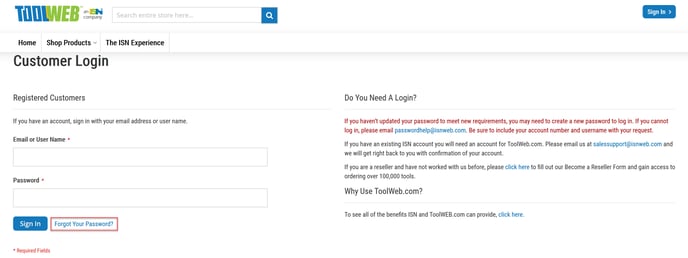
If you don't receive the reset email or don't have an accurate email address in your account, the best way to gain access to your account is by emailing passwordhelp@isnweb.com. Be sure to include your username in your request and they'll respond with a temporary password for you to use.
Once logged in, you can reset your password using these instructions. And be sure to make sure your email address is up to date.
![Toolweb Logo 2022 Full Color.png]](https://help.toolweb.com/hs-fs/hubfs/Print_Media_IMAGES/Logos/Toolweb%20Logo%202022%20Full%20Color.png?width=180&height=56&name=Toolweb%20Logo%202022%20Full%20Color.png)