How do I update my email address?
Order confirmations and password reset emails will be sent to the email address you keep on file.
You must be logged in to update your email address. Go to your profile area by clicking on My Account in the top right of your screen. On the main screen of your account area, you'll see your profile information. Click on the Edit link under Contact Information:
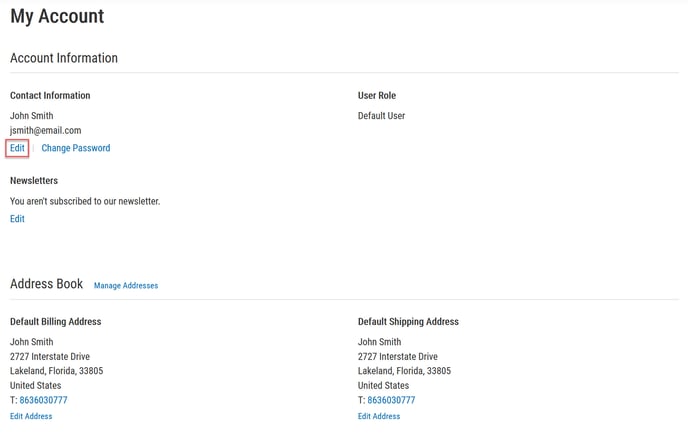
On the Edit Account Information screen, check the box next to Change Email. Enter your email address in the Email field on the right side of the screen, and enter your password in the field below it. Then click the blue Save button at the bottom of the screen to save your changes.
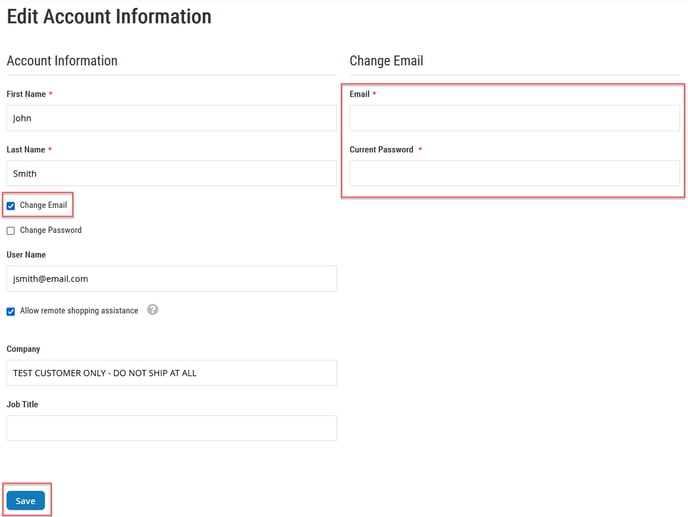
![Toolweb Logo 2022 Full Color.png]](https://help.toolweb.com/hs-fs/hubfs/Print_Media_IMAGES/Logos/Toolweb%20Logo%202022%20Full%20Color.png?width=180&height=56&name=Toolweb%20Logo%202022%20Full%20Color.png)