How do I create a saved cart?
Saved carts allow you to save the items in your cart so that you can order them at a future date. It also allows you to plan orders in advance.
To create a saved cart, you first need to add products to your cart -- either manually or via our Quick Order tool. Once you're done adding products, click on the Cart button in the top right of the screen to access your shopping cart.
Click on the gray Save Cart button below the items in your cart.
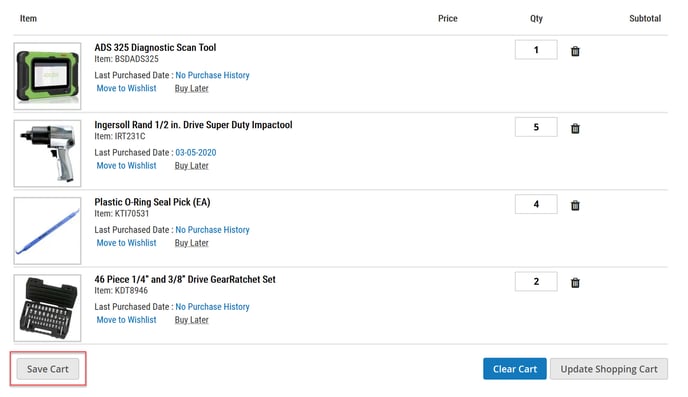
In the pop-up window that appears, enter a name for your cart and click the blue Save button.
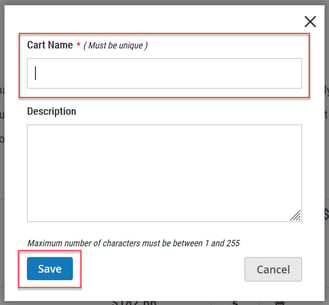
You will automatically be taken to the Saved Carts page, where you will be able to view your cart, copy a link to share your cart, or add the items back into your cart.
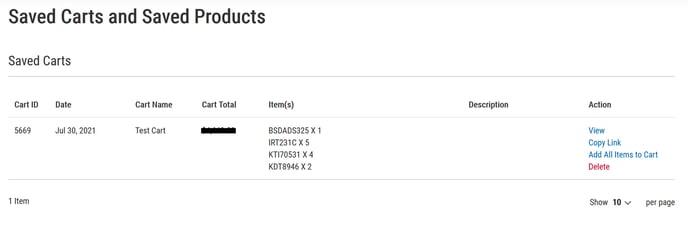
To access the Saved Carts page at a later time, simply click on the blue Saved Carts button in the site header.
![Toolweb Logo 2022 Full Color.png]](https://help.toolweb.com/hs-fs/hubfs/Print_Media_IMAGES/Logos/Toolweb%20Logo%202022%20Full%20Color.png?width=180&height=56&name=Toolweb%20Logo%202022%20Full%20Color.png)