How do I pay an invoice online?
To pay an invoice online, you must be logged in. Click on the My Account link in the top right corner of the screen.

Click on Order History in the left column. This will open to the Invoice tab, where you'll see a banner that directs you to the online payment portal. Click on this and the payment portal will open in a new tab.
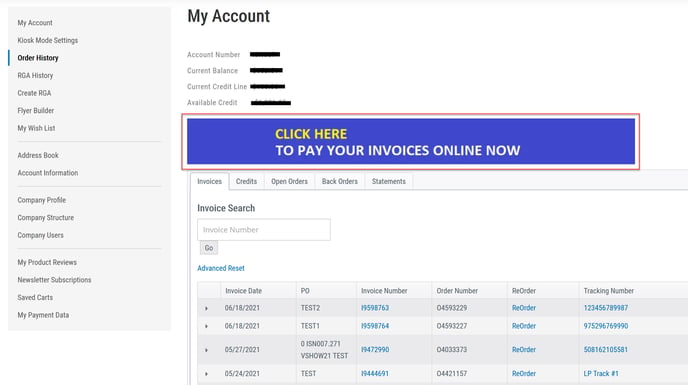
Follow the on-screen instructions to set up your access and view invoices available for payment.
For a more in-depth look at the Payer Express payment portal, view this User Guide.
![Toolweb Logo 2022 Full Color.png]](https://help.toolweb.com/hs-fs/hubfs/Print_Media_IMAGES/Logos/Toolweb%20Logo%202022%20Full%20Color.png?width=180&height=56&name=Toolweb%20Logo%202022%20Full%20Color.png)