Where can I find catalogs and flyers?
You can browse our latest catalogs and flyers to learn about new products, deals, and more.
You need to be logged in to view catalogs and flyer. Once logged in, you'll see a Catalogs option in the navigation menu. Click on Catalogs to go to our catalogs and flyers page.
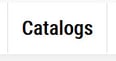
On this page, you'll be able to access the latest versions of each of our flyers and catalogs. To view the flyer, click on the View Flyer button. The flyer will open as a flip-book in a new tab in your browser.
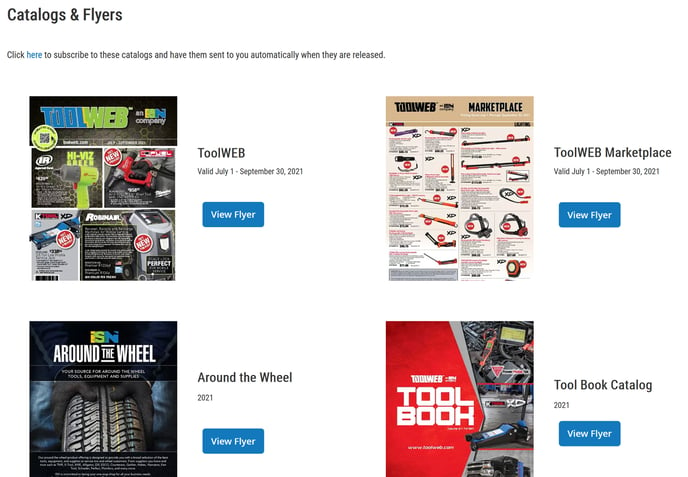
You can browse the flip-book and click on products to go right to their product page on Toolweb. You can also share, print, or download the catalog you are viewing using these icons in the bottom of the screen:

![Toolweb Logo 2022 Full Color.png]](https://help.toolweb.com/hs-fs/hubfs/Print_Media_IMAGES/Logos/Toolweb%20Logo%202022%20Full%20Color.png?width=180&height=56&name=Toolweb%20Logo%202022%20Full%20Color.png)