How do I update my default shipping address?
Click on the My Account link at the top right of the screen.
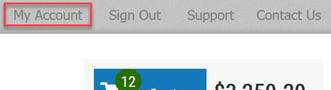
You will find yourself on your profile page. Below your account information, you will see your default billing address and shipping address from your address book. Click on the "Edit Address" link under your default shipping address.
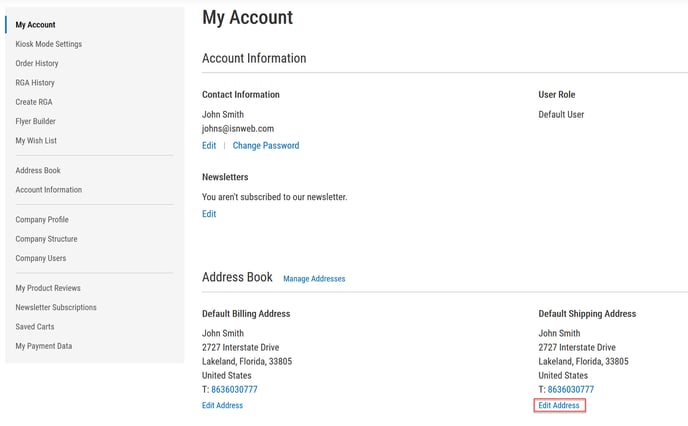
In the screen that opens, enter your new address information and click on the blue "Save Address" button.
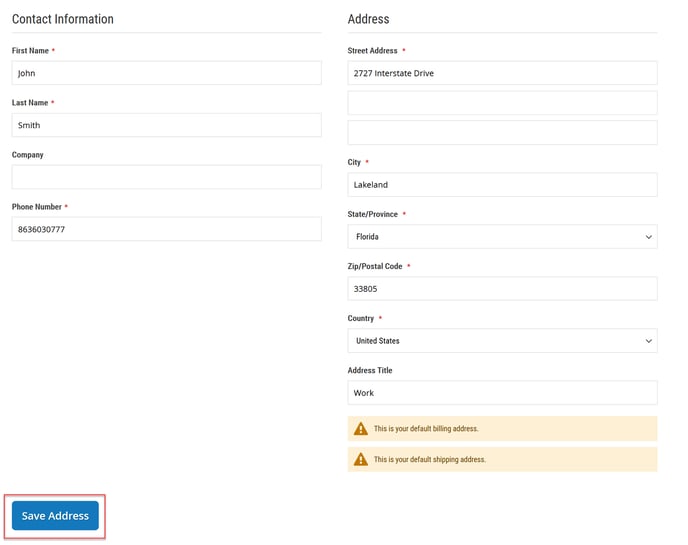
If you currently have the same address set to be your default shipping and default billing address (as shown above) and want to change just your default shipping address, you can either add a new address or assign another existing address to be your default shipping address.
If assigning a current address, go to your Address Book and click edit next to the applicable address. Then check the box that says "Use as my default shipping address" and click the blue Save Address button.
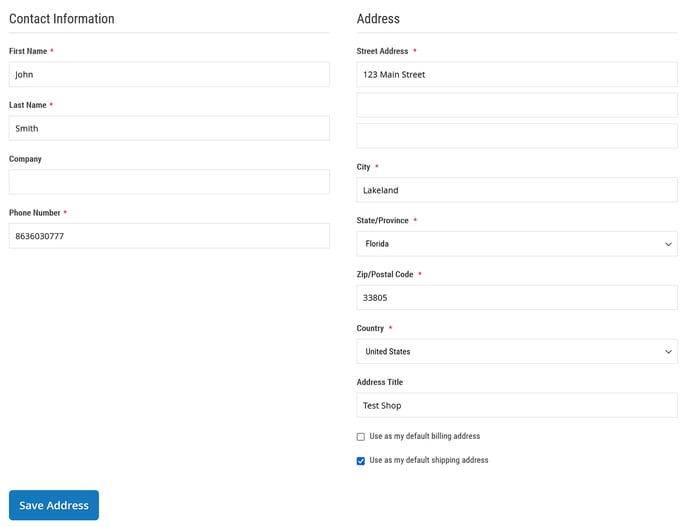
If adding a new address, go to your Address Book and click the Add New Address button at the bottom of the page. Enter the new address information, check the "Use as my default shipping address" checkbox, and click the blue Save Address button.
![Toolweb Logo 2022 Full Color.png]](https://help.toolweb.com/hs-fs/hubfs/Print_Media_IMAGES/Logos/Toolweb%20Logo%202022%20Full%20Color.png?width=180&height=56&name=Toolweb%20Logo%202022%20Full%20Color.png)